I'm still sick. My wife will tell you two things about me when I'm sick:
- I rarely get sick.
- I'm a big baby when I do get sick.
So, what do I have to offer blogdom on this dreary cold day? I was thinking a handy picture/image tip for some of you. I visit a lot of blogs and I love your pictures, but some of you (and you know who you are) don't know how to reduce the size of your pictures for easier posting and easier viewing. If you have a good photo editing program like Photoshop or even Photoshop Elements you can do all of this and so much more. However, if you have no idea how to use those programs and just want an easy way to reduce the size of your images (and you have Windows XP) this tip is for you. Even if you DO have a photo editing program, this tip allows you to resize images with just a few mouse clicks. I'm a Photoshop junkie and I still use this.
1. Go to the Microsoft PowerToys for Windows XP site.
B. Notice that there are three columns on this page.
III. Scroll down in the middle column to read the very brief explanation of the Image Resizer tool.
d. Now, find the Image Resizer download on the far right column and click on it once. If you use the Firefox browser (and really...you should all use Firefox, but that's another post), choose the Save File button. If you're using Exploder...I mean Explorer then choose the Save option.

5. Save the file to your desktop. This will make it easier to find and then discard when you're done with the installation.
VI. Double Click on it to fire that puppy up. Installing it should be easy and self explanatory. Just follow the directions. If smoke starts coming out of your computer, you've done something wrong. Call the police. Call the Geek Squad. Run for your life!!!!!!
G. When installation is complete, you can right click on any image on your computer (e.g. your photos) and choose from four convenient resizing options. Start out by choosing the "Resize Pictures" option.

h. Pick from one of the four options available: Small, Medium, Large, Handheld (i.e. "Really Small").
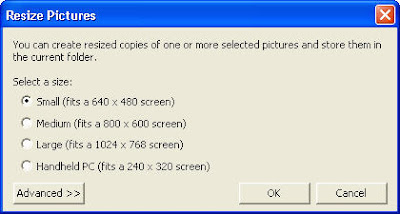
Nine: Note that you are not replacing your image. The Resizer makes a copy of the image in the same folder as the original and renames it for you with the new size included as part of the name.

X: Discard the installation program from your desktop by dragging it to your recycle bin. You will not need it any longer if the installation was successful.
Should you wish to experiment with some of the other PowerToys, have at it...but be careful. I've never used Windows Vista, so it's possible that you can do this automatically with the newer version of Windows. I'm assuming this is easy to do with a Mac as well. Anyway, I hope some of you find this helpful.








9 comments:
I resize my images using PictureIt! mostly to make them less appealing for people to steal and hot link.
More often than not, I've got some cropping or other adjustments to make before it goes live on the blog anyway.
Mr. Shumway,
Good words. I always resize my pics. I don't use photoshop but use something very similar that has an image resizer on it.
Sorry you are sick. I am just now getting over the flu myself.
Get well friend,
Randy
Thanks for the helpful hint. In the past I've always resized my pictures but mistakenly UPsized them from thumbnails to 3MG jpgs. From now I'll be sure to convert them to bitmaps before I upload them.
I think I'm going to send this link to my Mom. She occasionally manages to post full-resolution 1 MB photos to our family's website. She'll appreciate your words of wisdom.
Hope you feel better soon, you have a way better wife than my husband. I am not very patient when he is sick. Hate it!
Great tutorial:)
I barely ever resize anymore, I just upload to flickr which auto resizes to 3 sized and then choose the little one to put in my blog. Love.
Thanks for the help, but how on earth can you even think when you're sick? I must be a bigger baby than you are when I am sick. I just lay there wishing someone nearby had a gun.
You live out in the country. Doesn't EVERYONE have a gun? Isn't it a law or something?
OK-then I lay there wishing someone had the heart to use their gun to put me out of my misery.
Hey just wanted to thank you for this great tip! I saved this in my blogreader for when I "had time" to actually do it. I resized my pictures by uploading them into another program which is always a huge pain in the butt...this is sooo much easier! So thank you!!!!
Post a Comment